"The design of good organizational workflow is not simply about improving efficiency. Workflow processes are maps that direct the care team how to accomplish a goal. A good workflow will help accomplish those goals in a timely manner, leading to care that is delivered more consistently, reliably, safely, and in compliance with standards of practice." 1
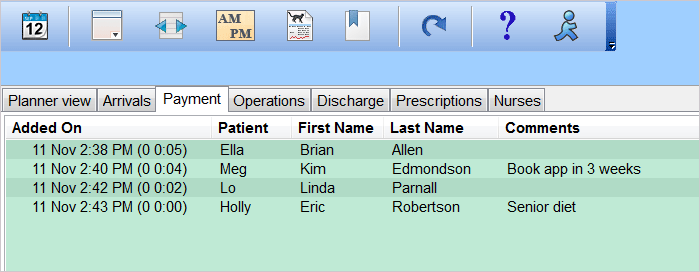
User lists co-ordinate and optimise workflow in veterinary practices to make better use of time and staff resources. As the name suggests user lists are defined entirely by the user, in this case the practice manager. The software provides building blocks and core functions, but gives complete flexibility how to create lists to best suit your veterinary practice. Any particular workflow is not imposed by the software. The user lists will accommodate the workflow practices you have in place already and help you to optimise them further.
Core functions are built into the user lists to ease workflow management in key areas of the veterinary visit aimed at minimising wait time for clients upon arrival and before payment:
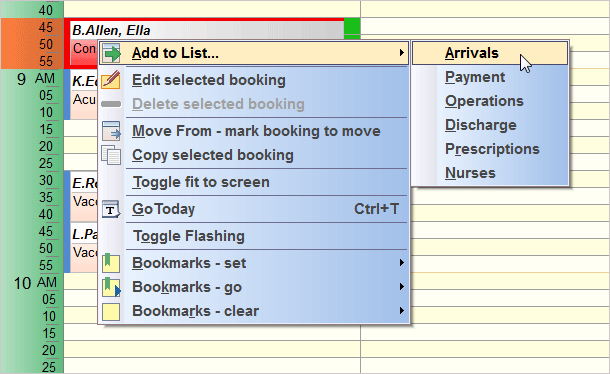
Arrivals list. Integrated with the day planner to indicate clients that have arrived for their appointment. The Arrival list - as all the lists - is automatically updated to show how long each client has been on the list, e.g. waiting. Including patient colour and breed data columns helps to identify the patient in the waiting room.
Payment list. Integrated with point of sale for the veterinarian to notify reception staff when a client is ready to pay, maybe with a note when to book the next appointment or discuss buying a beneficial pet diet.
Hospitalisation and boarding lists. Integrated with consultation to track treatment times, start/end dates of stay and cage number.
Some veterinary practices find it useful to create lists for staff members - a common list for all staff or individual lists. Whichever suit best in the veterinary clinic. Some example of what veterinary practices use staff lists for:
The fact that users can open a listed consultation with a double click makes the lists so convenient to use for a great variety of purposes.
A list entry can be copied so it appears on 2 lists so staff can work in parallel. For example, to mimise client waiting the veterinarian can signal to nurses to prepare dispensed medication by adding en entry on the prescriptions list and signal to reception staff that the client is ready to pay by adding the consultation to the payment list.
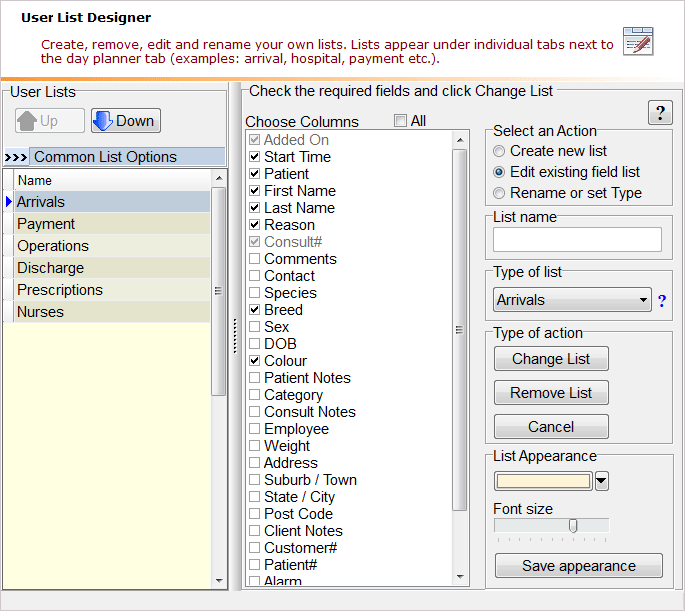
List are easily created on the list designer screen. Select data columns to include with check-boxes and drag and drop them into the desired order. Choose whether to include any of the core functions on the list in a similar manner.