Client and patient records are always close at hand from anywhere in NewLeaf Vet. Shortcuts allow direct access from many places throughout the software such as invoices on the payment screen, reminder worksheets and onscreen reports.
Clients and patients can be located on just about any of their details on the powerful and versatile client search screen. Clients and patients can also be located by their record notes, medical history or veterinary service or drug.
An automatic bookmark list is maintained by NewLeaf Vet as you are working so you can always easily return to a client or patient record. It will also remember the exact consultation visit.
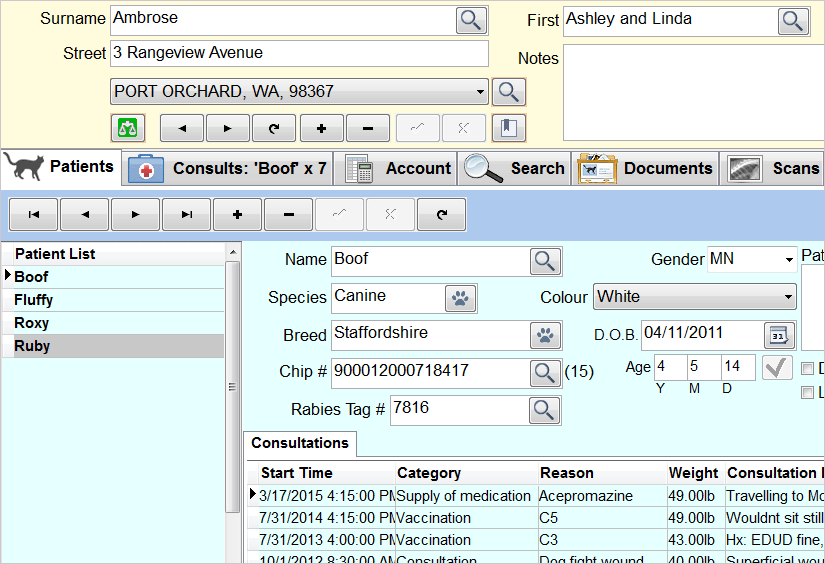
Client and patient details are organised in distinct areas on separate panels for clarity with all relevant details visible to reference at a glance.
All the client's patients are listed in one place making it convenient to refer to the record of a secondary patient should it come up as part of the conversation. Details for a patient is made visible with a single click.
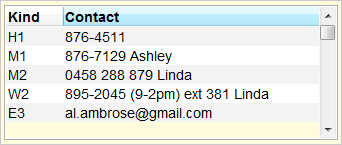
Entering details is quick and simple with automatic capitalisation of names and addresses and postal database lookup to save typing. Multiple phone numbers and email addresses can be stored. It can be helpful to add a note so you know who you are calling and when you reach them on that number.
Documents and images are stored alongside the patient record, such as lab results, DICOM images and patient photos. Files can be opened in external application directly from here. Optionally images can be viewed in the NewLeaf Vet integrated image and DICOM viewer.