Adding veterinary service and product items to the consultation is fast and flowing. Dispensing actions can be defined for items to automatically print drug label, set reminder for future treatment, auto-record vaccine info and more. Procedure templates are a convenient way of adding a group of service and product items with one click to save time and avoid missed charges.
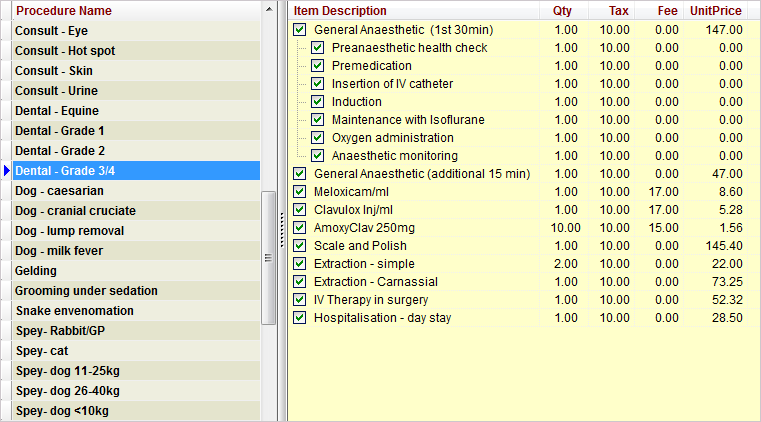
Procedure templates are a pre-defined set of services and products that acts as a blue-print for adding charges to a consultation. Benefits include:
Procedures have a simple structure for efficiency, but provide a necessary degree of flexibility for the user to adapt it to individual consultations, e.g. select type of antibiotic, enter quantity of suture material, adjust price of items etc. Multiple procedures can be added to a consultation.
Using an item tree to sort veterinary charges in categories provides a simple overview with fast operation. It takes only seconds to find a required item with the incremental search. It also gives the user flexibility in how to organise their database.
Services and products are located on separate tab sheets for a clear visual overview but are closely integrated with each other to create a continous workflow when adding charges.
An intuitive shortcut key routine underpins the sequence of adding charges making it fast and flowing. Automatic printing of drug labels is integrated seamlessly into this routine. Likewise for other automatic dispensing actions such as setting treatment reminders for next vaccination visit, change the patient's sex status for neutering and mark patient deceased when euthanized.
For less advanced users items can be selected using mouse clicks and drag and drop. This makes the items screen accessible to work with for everyone regardless of their experience level.
Products can also be located using a hand-held barcode scanner which reception staff have reported helps speed up counter sales.
Typically used for vaccinations, vaccine info such as brand name, manufacturer, serial number, batch number and expiry date is automatically recorded to the consultation record when dispensing certain items as defined by the user.
Nobivac 3-Rabies Intervet Inc. Serial:021277652 Exp:2-Sep-2015
Nobivac 1-DA2PPv Intervet Inc. Serial:02131467B Exp:20-Nov-2015
Nobivac Intra Trac3 Intervet Inc. Serial:141215678 Exp:8-Apr-2016
For animals receiving veterinary care over a number of days NewLeaf Vet veterinary software automatically tracks dispensing times for veterinary treatments and product items.
This is useful for staff providing the veterinary care and also for the purpose of presenting a detailed invoice to the client outlining the full course of the veterinary treatment. It serves as explanation for the higher than usual veterinary visit invoice.